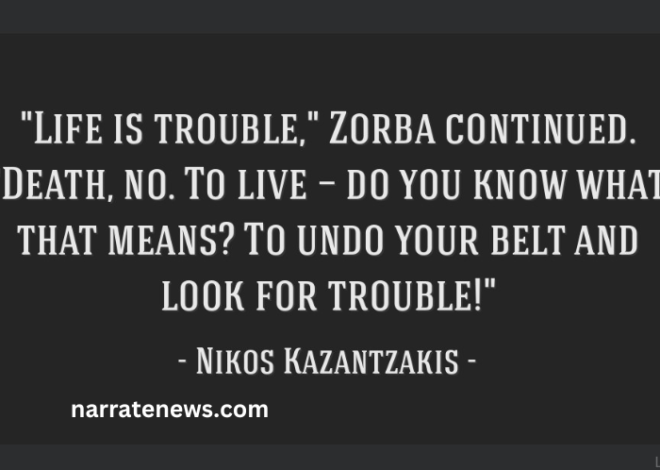PlugboxLinux About: A Comprehensive Overview
In the diverse world of Linux distributions, each variant offers a unique approach to operating system design, usability, and functionality. One such distinct variant is PlugboxLinux, which has garnered attention for its focus on embedded systems and ARM architecture. This article provides a detailed overview of PlugboxLinux, exploring its origins, features, applications, and the advantages it offers to users, particularly those working with embedded systems.
Origins and History
PlugboxLinux traces its roots back to the growing need for a robust and efficient Linux distribution tailored for ARM-based devices. ARM architecture, known for its low power consumption and high performance, is widely used in embedded systems, ranging from single-board computers like the Raspberry Pi to complex IoT devices. The developers behind PlugboxLinux recognized the potential of creating a streamlined, lightweight operating system optimized for these platforms.
Initially derived from Arch Linux, PlugboxLinux inherits the same principles of simplicity, customization, and minimalism. Arch Linux, renowned for its user-centric design and rolling release model, provided a solid foundation for PlugboxLinux. By adapting Arch’s flexible framework, PlugboxLinux aimed to cater specifically to the ARM architecture, ensuring compatibility and performance optimization for embedded systems.
Key Features of PlugboxLinux
1. Lightweight and Minimalistic
One of the standout features of PlugboxLinux is its lightweight and minimalistic design. The operating system is stripped down to include only the essential components, allowing users to build their environment from the ground up. This minimalism not only reduces system resource usage but also enhances performance, making it ideal for devices with limited hardware capabilities.
2. Rolling Release Model
PlugboxLinux follows a rolling release model, much like its parent distribution, Arch Linux. This means that users continuously receive updates and improvements without needing to perform major system upgrades. The rolling release approach ensures that the system stays current with the latest software, security patches, and features, providing a seamless and up-to-date experience.
3. Pacman Package Manager
At the heart of PlugboxLinux’s package management system is Pacman, a powerful and efficient package manager. Pacman simplifies the process of installing, updating, and managing software packages, making it user-friendly while maintaining a high level of control. Users can access a vast repository of software tailored for ARM architecture, ensuring compatibility and performance.
4. Customizability and Flexibility
PlugboxLinux embraces the philosophy of user-centric customization. Users have the freedom to tailor their operating system to meet their specific needs, from choosing the desktop environment to configuring system services. This level of flexibility is particularly advantageous for developers and enthusiasts working on embedded projects, as it allows them to optimize their systems for various applications.
5. Community and Documentation
A strong community and comprehensive documentation are integral to the success of any open-source project. PlugboxLinux benefits from an active and supportive community of users and developers who contribute to forums, wikis, and guides. This wealth of knowledge and resources makes it easier for newcomers to get started and for experienced users to troubleshoot and enhance their systems.
Applications of PlugboxLinux
1. Embedded Systems
The primary application of PlugboxLinux lies in the realm of embedded systems. Whether it’s a single-board computer like the BeagleBone Black or an ARM-based development board, PlugboxLinux provides a robust and optimized operating system. Its lightweight nature ensures that even devices with limited processing power and memory can run efficiently, making it suitable for a wide range of embedded applications.
2. Internet of Things (IoT)
As the Internet of Things continues to expand, the need for secure, reliable, and efficient operating systems for IoT devices becomes paramount. PlugboxLinux, with its ARM optimization and minimalistic design, is well-suited for IoT deployments. It allows developers to create custom IoT solutions, from smart home devices to industrial automation systems, with a high degree of control and performance.
3. DIY Projects and Prototyping
For hobbyists and makers, PlugboxLinux offers an excellent platform for DIY projects and prototyping. The flexibility and customizability of the operating system enable users to experiment with different configurations, software, and hardware integrations. Whether it’s building a home automation system, a retro gaming console, or a weather station, PlugboxLinux provides the tools and environment needed for creative endeavors.
4. Educational Purposes
PlugboxLinux also finds applications in the educational sector. Educational institutions and training programs focused on embedded systems and Linux can leverage PlugboxLinux to provide hands-on experience to students. Its simplicity and ARM compatibility make it an ideal choice for teaching the fundamentals of Linux, system configuration, and embedded development.
Advantages of PlugboxLinux About
1. Optimized for ARM Architecture
The primary advantage of PlugboxLinux is its optimization for ARM architecture. Unlike general-purpose Linux distributions that may not fully utilize the capabilities of ARM-based devices, PlugboxLinux is tailored to ensure maximum performance and compatibility. This makes it a preferred choice for embedded systems and devices where efficient resource utilization is crucial.
2. Enhanced Performance and Efficiency
By adhering to a minimalistic design philosophy, PlugboxLinux achieves enhanced performance and efficiency. The lightweight nature of the operating system reduces overhead, resulting in faster boot times and responsive performance. This is particularly beneficial for devices with limited hardware resources, ensuring smooth operation and an improved user experience.
3. Continuous Updates and Improvements
The rolling release model of PlugboxLinux ensures that users receive continuous updates and improvements. This eliminates the need for major system upgrades and minimizes downtime. Users can stay up-to-date with the latest software, security patches, and features, providing a secure and reliable environment for their projects.
4. Strong Community Support
The active and engaged community surrounding PlugboxLinux is a significant advantage. Users can access a wealth of knowledge, resources, and support through forums, wikis, and guides. This community-driven approach fosters collaboration and innovation, allowing users to share their experiences, troubleshoot issues, and contribute to the development of the operating system.
5. Customizability and Flexibility
PlugboxLinux’s emphasis on customizability and flexibility empowers users to tailor their operating system to their specific needs. From choosing the desktop environment to configuring system services, users have full control over their setup. This level of customization is particularly beneficial for developers and enthusiasts working on specialized projects and embedded applications.
Getting Started with PlugboxLinux
Installation Process
Installing PlugboxLinux involves a few straightforward steps, similar to other Linux distributions. The official website provides detailed installation guides and resources to assist users through the process. Here is a high-level overview of the installation steps:
- Download the Installation Image: Visit the official PlugboxLinux website and download the appropriate installation image for your ARM device.
- Create a Bootable SD Card: Use a tool like Etcher to create a bootable SD card from the downloaded image. This SD card will be used to boot your ARM device.
- Boot the Device: Insert the bootable SD card into your ARM device and power it on. The device should boot into the PlugboxLinux installation environment.
- Follow the Installation Instructions: Follow the on-screen instructions to complete the installation process. This typically involves partitioning the storage, selecting packages, and configuring the system.
- Post-Installation Configuration: After installation, you can customize your PlugboxLinux setup by installing additional packages, configuring system settings, and optimizing the environment for your specific use case.
Basic Configuration
Once PlugboxLinux is installed, there are a few basic configuration steps to get your system up and running:
- Update the System: Use the Pacman package manager to update the system and install any available updates.
bash
sudo pacman -Syu
- Install Essential Packages: Depending on your needs, install essential packages such as text editors, network tools, and development tools.
bash
sudo pacman -S nano vim git
- Configure Network Settings: Set up network connections by configuring network interfaces and services.
bash
sudo systemctl enable dhcpcd
sudo systemctl start dhcpcd
- Set Up Users and Permissions: Create user accounts and configure permissions as needed.
bash
sudo useradd -m -G wheel yourusername
sudo passwd yourusername
- Install Additional Software: Use the Pacman package manager to install any additional software required for your project.
bash
sudo pacman -S package_name
Conclusion
PlugboxLinux stands out as a powerful and efficient Linux distribution optimized for ARM-based devices and embedded systems. Its lightweight design, rolling release model, and strong community support make it an ideal choice for developers, enthusiasts, and educators working with embedded projects and IoT devices. By providing a flexible and customizable environment, PlugboxLinux empowers users to create innovative solutions and explore the full potential of ARM architecture. Whether you’re building a DIY project, developing IoT applications, or teaching embedded systems, PlugboxLinux offers the tools and capabilities to bring your ideas to life.